카카오맵을 JavaScript로 사용하고 있다면, 카카오맵의 크기를 동적으로 조정하고 리사이징하는 방법이 있습니다. 다음은 간단한 예제 코드입니다.
```html
<!DOCTYPE html>
<html>
<head>
<meta charset="UTF-8">
<title>Kakao Map Resizing</title>
<style>
#map {
width: 100%;
height: 300px;
}
</style>
</head>
<body>
<div id="map"></div>
<button id="resizeButton">Resize Map</button>
<script src="//dapi.kakao.com/v2/maps/sdk.js?appkey=YOUR_APP_KEY"></script>
<script>
const container = document.getElementById('map');
const options = {
center: new kakao.maps.LatLng(37.506502, 127.053617),
level: 3
};
const map = new kakao.maps.Map(container, options);
const resizeButton = document.getElementById('resizeButton');
resizeButton.addEventListener('click', () => {
const newHeight = Math.floor(Math.random() * 300) + 200;
container.style.height = `${newHeight}px`;
kakao.maps.event.trigger(map, 'resize');
});
</script>
</body>
</html>
```
위의 코드에서 `container` 변수는 맵을 담을 `div` 요소를 가져옵니다. `options` 변수는 맵의 초기 위치와 줌 레벨을 설정합니다. `map` 변수는 맵 객체를 만들어 `container` 요소에 연결합니다.
리사이징을 위해 버튼을 만들고 클릭 이벤트를 등록합니다. 클릭 이벤트에서는 `container` 요소의 높이를 무작위로 변경하고, 맵의 크기를 조정합니다. 이때 `kakao.maps.event.trigger(map, 'resize')`를 사용하여 맵 객체에 리사이징 이벤트를 전달합니다.
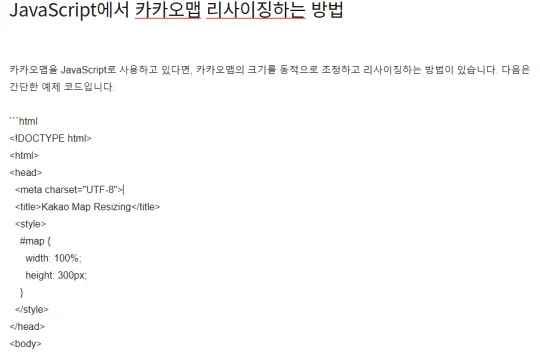
위의 코드에서는 높이를 변경하고 있지만, 가로 크기를 변경하려면 `width` 속성을 조정하면 됩니다. 또한, 맵 객체의 크기를 조정하려면 `resize` 이벤트를 수동으로 트리거해야 하며, 이를 위해 `kakao.maps.event.trigger()` 메서드를 사용합니다.
'개발' 카테고리의 다른 글
| Java에서 UTF-8로 컴파일하여 한글 깨짐 현상 해결하는 방법과 예제 (0) | 2023.05.09 |
|---|---|
| PHPStorm에서 한글 플러그인을 해제하는 방법 (0) | 2023.05.09 |
| PHP에서 디렉토리 목록을 가져오는 방법 (0) | 2023.05.08 |
| JavaScript와 PHP에서 한글 깨짐 현상 해결 방법 (0) | 2023.05.08 |
| jQuery에서 셀렉트 박스 선택 텍스트 가져오는 방법 (0) | 2023.05.08 |




댓글